Nutanix introduced Prism Central scale-out architecture in AOS 5.6. PRism Central scale our architecture let customer scale out its Prism Central deployments incrementally, depends on the needs. Single Prism Central instance can support up to 12k VMs, with Prism Central scale-out, the number of supported VMs increases up to 25k (PoweredOn VMs). Someone may ask if a single instance supports up to 12.5, and Prism Central scales-out has 3 VMs, why a maximum number of supported VMS is “only” 25k? The answer is simple, Prism Central scale-out has been architected to tolerate one node failure (n+1 fault tolerance).
Prism Central scale-out is supported on 3 hypervisors:
- Nutanix Acropolis – AHV
- VMware vSphere ESXi
NOTE: if you are planning to use Prism Central scale out, PC has to be deployed on Nutanix platform.
Prism Central it is not only management control but provides other features like:
- Nutanix Flow – SDN solution
- Nutanix CALM – automation
- Capacity planning and forecasting for Nutanix clusters
- VM rightsizing
- Self-Service portal
- Nutanix DR runbooks (failover automation and orchestration)
In future releases, you can expect more services to be available from Prism Central. Read more in the Nutanix portal.
How to deploy Prism Central scale-out?
There are two ways to deploy Prism Central in scale-out fashion. Right from the beginning, when the first instance of Prism Central will be deployed or, expand existing single node deployment by adding 2 more nodes. And, the second option I have documented below.
If you do not like to read, at the bottom of the page you can find is a youtube video.
From a Prism Central configuration page click on Manage Prism Central –> Scale Out PC
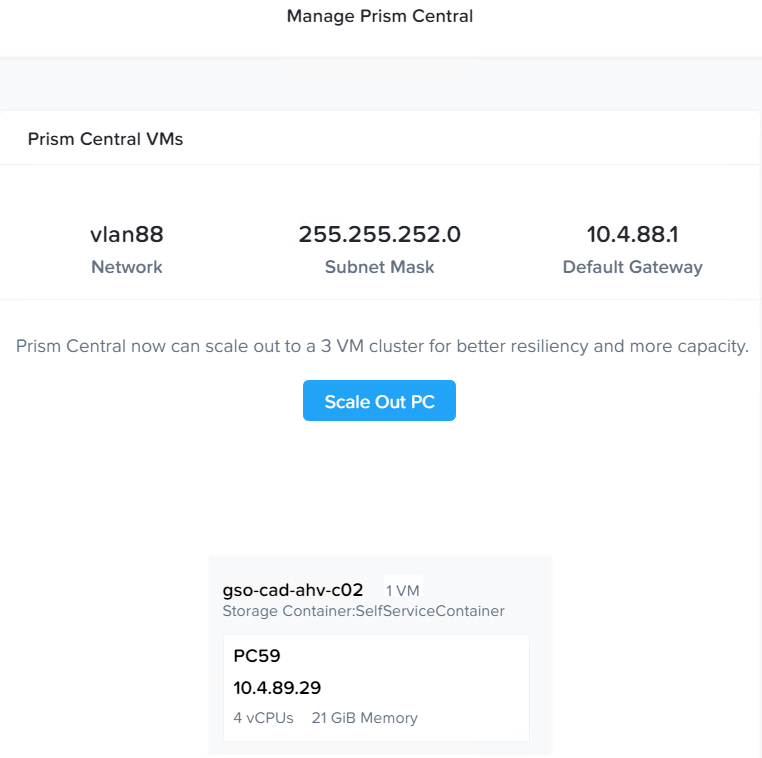
Prism Central configuration screen
Provide IP addresses for additional 2 nodes and one IP address for Prism Central cluster IP (VIP)
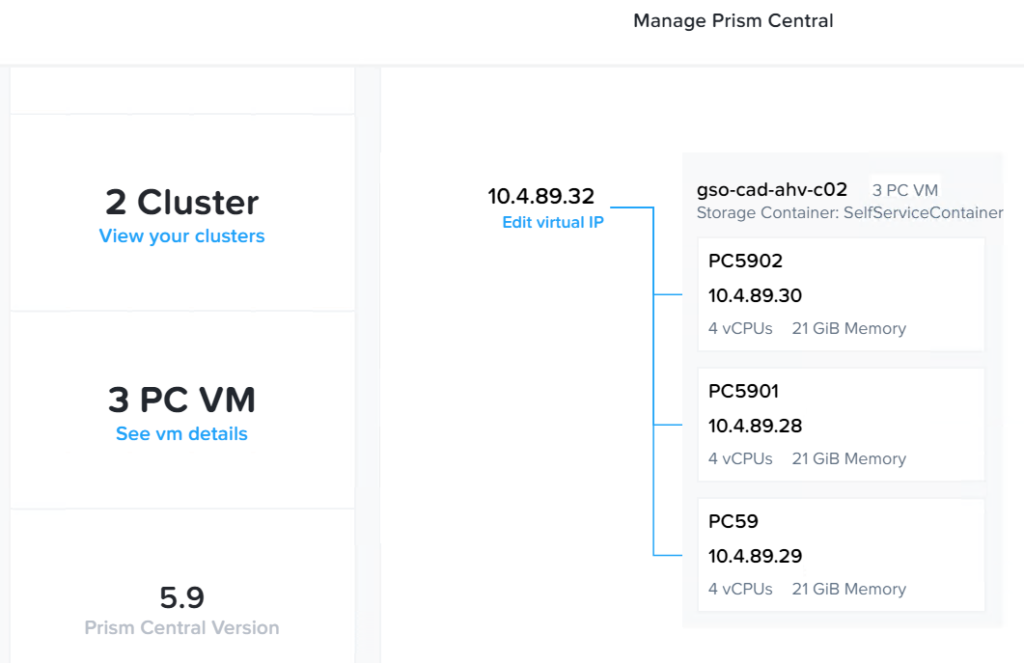
Prism Central scale-out deployment configuration
Save changes and wait. The whole process shouldn’t take longer than 20 minutes. When deployment is finished, 2 more VMs will show up in VM list.
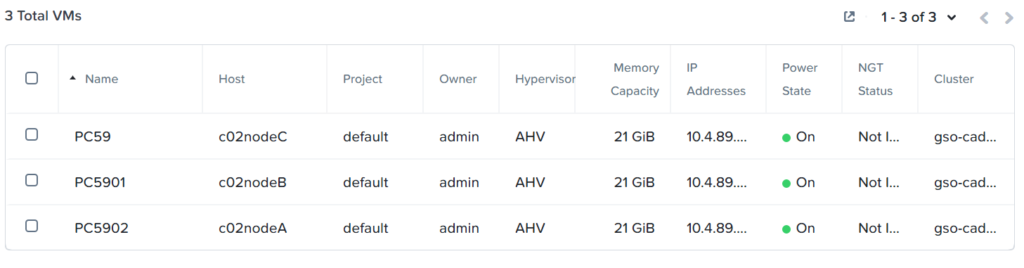
Prism Central scale-out cluster
You can check it out from the command line too
<ncli> multicluster get-cluster-state
Cluster Id : 18259f01-7d07-4918-bef3-57832ee4eb0e
Cluster Name : Unnamed
Is Multicluster : true
Controller VM IP Addre... : [10.4.89.29, 10.4.89.28, 10.4.89.30]
External or Masqueradi... : 10.4.89.32
Controller VM NAT IP A... :
Marked for Removal : false
Remote Connection Exists : true



Hi Artur,
I have 2 x nutanix clusters (single block x 4 nodes on AHV) and 3x separate vmware clusters available.
We have plans to deploy Prism Central(s) soon to utilize featured like flow, Calm, SSP etc
Would you recommend to scale out PCs by putting one of each in nutanix clusters and additionally one PC in vmware cluster?
thanks
AJ