Virtual Machine snapshot is an excellent feature which helps quickly rollback changes if something goes wrong. However, many users or Admins are using snapshots as “backups”. Basically, they create a snapshot and forget to delete it. Users are not the only one “guilty” here, backup systems leveraging hosts based snapshots mechanism are very common suspect of huge snapshots. Obviously, snapshot size is growing with time to abnormal sizes, consuming precious disk space form the storage system. I have seen VMware vSphere snapshots up to 500GB for on virtual machines running Microsoft exchange or databases. Imagine how long does it take to delete it and how dangerous it is?
How to create VM snapshot usage alert on Nutanix Acropolis
- PRISM Central –> Alert –> Configure –> Alert policy
- From the new window, click on New alert policy.
- In new alert policy configuration window provide the following
- Entity type: VM
- Entity: All VMs (this option covers all VMs in all clusters connected to Prism Central
- Metric: Snapshot usage
Impact type: Capacity
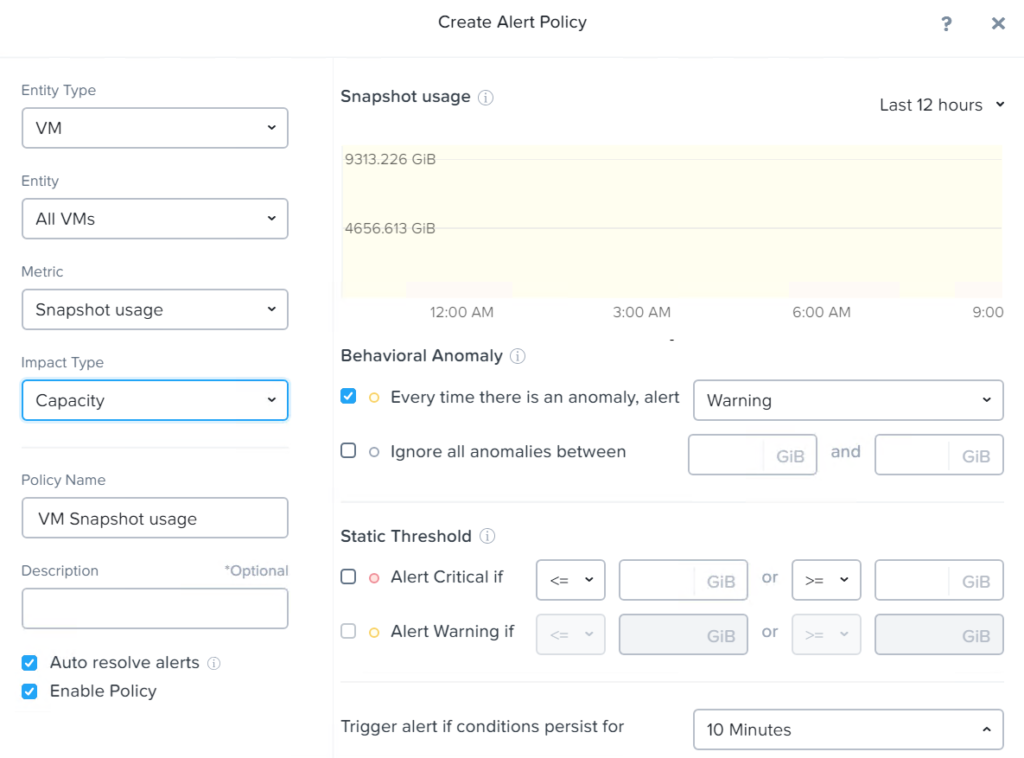
VM snapshot usage alert in Nutanix Acropolis
After saving changes, under User Created filter, a new policy will appear.
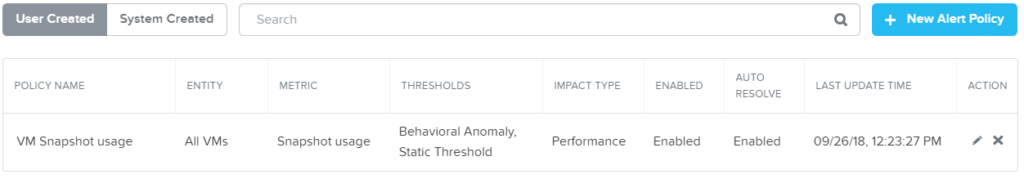
Custom snapshot usage monitoring policy


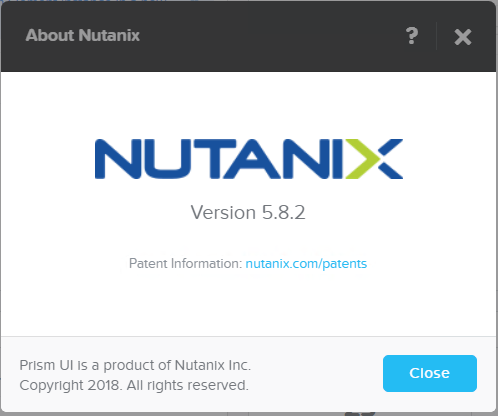

[…] NOTE: you can monitor snapshot usage on the Nutanix platform – see my blog for more details […]