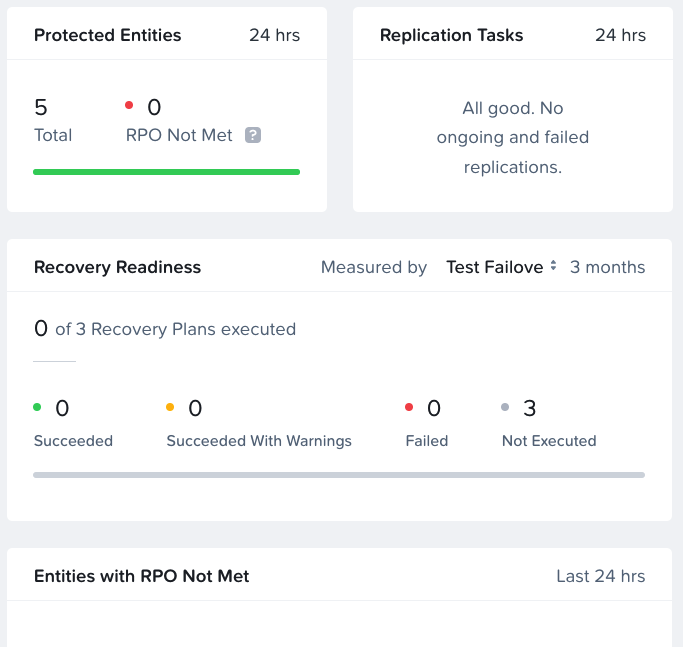Overview
Few days ago VMware open for public vCenter Log Insight 0.9.1 Beta. Anyone can download and install and configure it in its own environment. What is vCenter Log insight- is a virtual appliance run on SUSE Linux Enterprise Server 11 X64. Software collects events from vCenter server and logs from ESXi hosts and helps administrators to analyse and find correlation and dependencies across whole device stack.
Appliance is capable to collect data also from:
- storage and network devices
- Windows and Linux operating systems
- Applications
vCenter Log Insight gives overview across whole datacenter and its components and helps to monitor, identify, find and predict problems much quicker and more efficient way then standard solution. Read more about features.
Installation and configuration
- Download virtual appliance in OVF format from http://www.vmware.com/products/datacenter-virtualization/vcenter-log-insight/overview.html
- Import into vSphere environment
- In network properties specify:
- IP
- netmask
- hostname
- DNS
- gateway
- Finish to complete deployment.
After import, power VM on and wait for auto-configuration to complete. On a welcome screen one of the information is IP address on which you can use browser to navigate to start initial configuration
- Browse to IP address visible on the console screen and begin with software configuration
- In less than 10 steps you can configure virtual appliance by:
- specify new password
- specify NTP server
- email notifications
- connect to vCenter server
Next step is to enable ssh for root user:
- open virtual machine console from vSphere client
- press Alt+F1 to switch to command prompt
- type root (password is blank)
- system automatically ask for change password for root user
[box type=”info”] Note: The password must consist of 8 characters, and must include at least one upper case letter, one lower case letter, one digit, and one special character[/box]
When basic configuration is done one can configure ESXi hosts to send their logs to vCenter Log Insight Appliance
[box type=”info”] Notice: Only ESXi server in version 4.1.X and above are supported.[/box]
To complete configuration, configure ESXi servers to send logs to vCenter Log Insight Appliance.
- Log in to appliance via ssh
- execute script ./configure-esxi which will configure hypervisor to send its logs to appliance
configure-esxi --username 'my-vc-user' --server myvc.mydomain.com --target udp://loginsight.mydomain.com