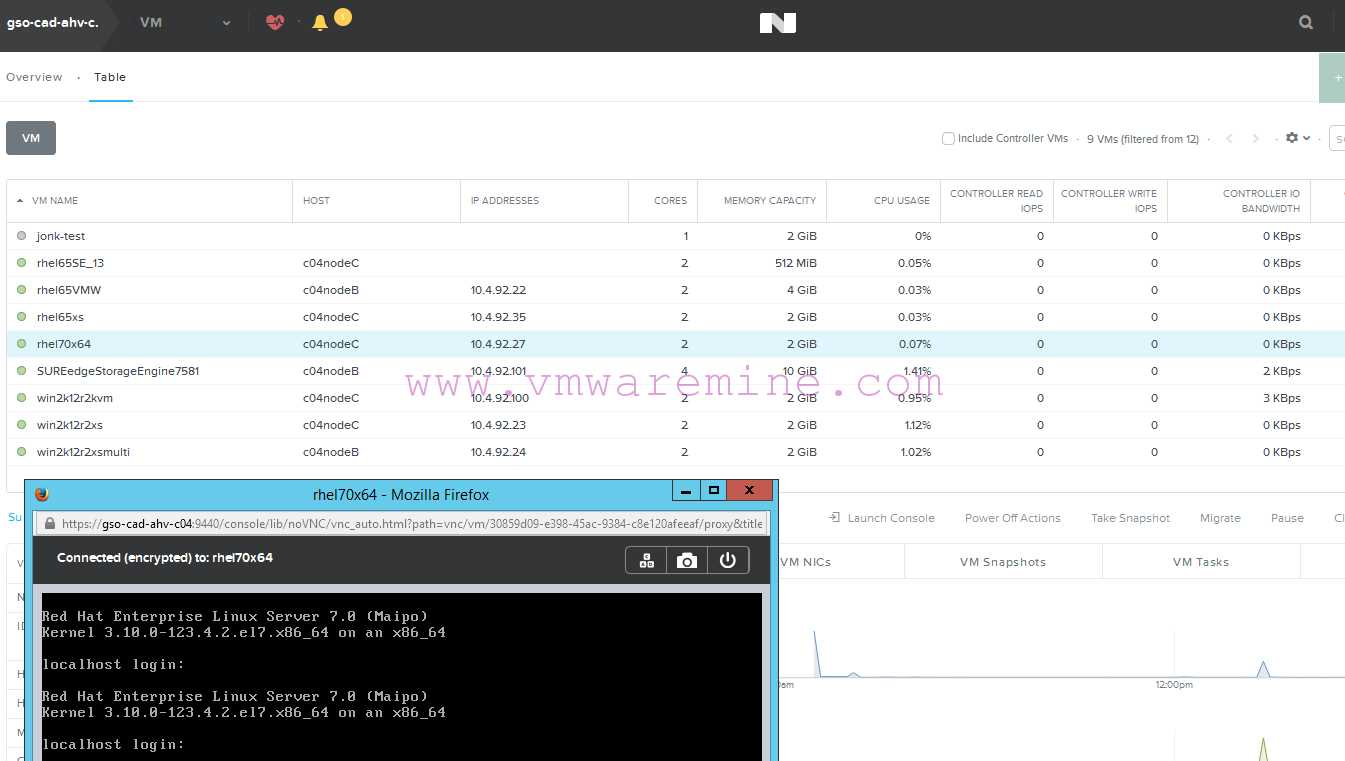A few days ago I was trying to deploy the latest version of VMware PowerCLi on my workstation. Before you can install it, you have to have the NuGet provider installed. When I did try to install NuGet provider, I hit an errorUnable to download the list of available providers
See the full error below:
PS C:\WINDOWS\system32> Install-PackageProvider -Name NuGet -MinimumVersion 2.8.5.201 -Force
WARNING: Unable to download from URI 'https://go.microsoft.com/fwlink/?LinkID=627338&clcid=0x409' to ''.
WARNING: Unable to download the list of available providers. Check your internet connection.
Install-PackageProvider : No match was found for the specified search criteria for the provider 'NuGet'. The package
provider requires 'PackageManagement' and 'Provider' tags. Please check if the specified package has the tags.
At line:1 char:1
+ Install-PackageProvider -Name NuGet -MinimumVersion 2.8.5.201 -Force
+ ~~~~~~~~~~~~~~~~~~~~~~~~~~~~~~~~~~~~~~~~~~~~~~~~~~~~~~~~~~~~~~~~~~~~
+ CategoryInfo : InvalidArgument: (Microsoft.Power...PackageProvider:InstallPackageProvider) [Install-Pac
kageProvider], Exception
+ FullyQualifiedErrorId : NoMatchFoundForProvider,Microsoft.PowerShell.PackageManagement.Cmdlets.InstallPackagePro
vider
Solution
It turns out the issue was with old TLS protocol. I set TLS protocol to version 1.2 and everything went smoothly. The command to set TLS to version 1.2 is: [Net.ServicePointManager]::SecurityProtocol = [Net.SecurityProtocolType]::Tls12
PS C:\WINDOWS\system32> [Net.ServicePointManager]::SecurityProtocol = [Net.SecurityProtocolType]::Tls12
PS C:\WINDOWS\system32> Install-PackageProvider -Name NuGet -MinimumVersion 2.8.5.201 -Force
Name Version Source Summary
---- ------- ------ -------
nuget 2.8.5.208 https://onege... NuGet provider for the OneGet meta-package manager
PS C:\WINDOWS\system32>Link to the source – Microsoft https://answers.microsoft.com/en-us/windows/forum/windows_7-performance/trying-to-install-program-using-powershell-and/4c3ac2b2-ebd4-4b2a-a673-e283827da143