Few weeks back Nutanix released new version of Acropolis Operating System (AOS) in version 4.6.1. There are several enhancements and new features worth to look closer at. For us, the most important is support for UEFI virtual machines. Which means, you can migrate Hyper-V generation 2 VM to Nutanix Acropolis.
Today’s post is about migrate Windows 2012R2 Generation 2 VM to Nutanix AHV.
Requirements:
- Acropolis OS (AOS) 4.7.0 or newer
- Acropolis HV (AHV – hypervisor) 20160601.20 or newer
- connectivity between hyper-V hosts and Nutanix CVM
- mounted container from AHV to Hyper-V
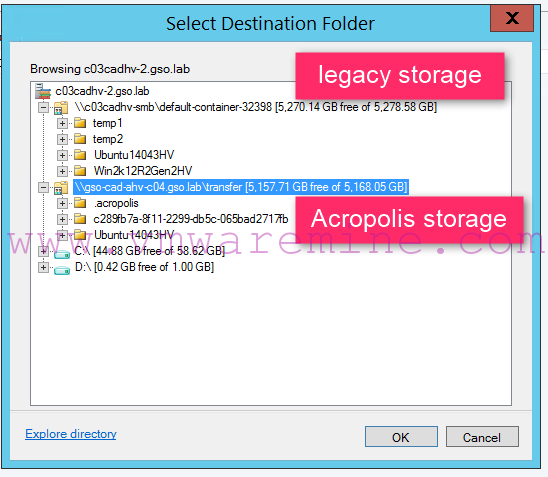
Acropolis storage mount to Hyper-V cluster
- Nutanix Acropolis knowledge and Microsoft hyper-V knowledge 🙂
- Installed Nutanix Application Mobility drivers – you can download it from portal.nutanix.com
- Remove all snapshots from VM
- Microsoft Sysytem Center Virtual Machine Manager 2012R2 (SCVMM) – optional
Step #1 – Transfer virtual machine disks from legacy storage to Nutanix Acropolis
If you have SCVMM, add Acropolis container to Hyper-V cluster as new file share storage and use build in migration feature to move disks.
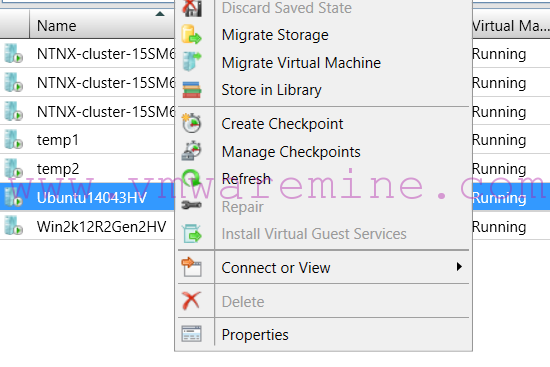
Migrate storage to Nutanix AHV
Step #2 – power virtual machine off and convert VHDX disk to RAW
Shutdown virtual machine. Once done, ssh to Nutanix CVM and run qemu-img withparameters to convert from VHDX disk format to RAW format supported by Nutanix Acropolis.
nutanix@NTNX-15SM65300246-A-CVM:~$ qemu-img convert -f vhdx -O raw nfs://127.0.0.1/transfer/Win2k12R2Gen2HV/Win2k12R2Gen2HV_disk_1.vhdx nfs://127.0.0.1/transfer/Win2k12R2Gen2HV/Win2k12R2Gen2HV_disk_1.raw nutanix@NTNX-15SM65300246-A-CVM:~$
Step #3 – Create VM and set uefi_boot=true
Create VM from PrismUI with no disk, add only network adapter. From acli, run command vm.update Win2k12R2Gen2HV uefi_boot=true
<acropolis> vm.list VM name VM UUID Win2k12R2-TMP 2fd7059b-83da-4c8e-aae8-c475ce337e0a Win2k12R2Gen2HV ca0ad416-1947-4d87-9d07-30345b5d2a8f Win2k12R2HV d2721b61-ad82-47e8-b00f-a92465f50671 Win2k16TP4 0258ba04-51eb-438d-a9fe-2e7cb90e7f06 Win2k2Sp2VMW fa81c474-ea09-4313-9295-7d2786bbbdd7 Win2k3R2Sp2 ca425297-3c0f-43ef-acfc-3e795ad4b72a Win2k3R2Sp2SCSI 9586c0b4-d82d-4c5e-8c63-a98193713386 <acropolis> vm.update Win2k12R2Gen2HV annotation= Annotation string cbr_not_capable_reason= If set, marks the VM incapable of CBR workflows ha_priority= Numeric priority for HA restart. Negative value indicates no restart. hwclock_timezone= Hardware clock timezone memory= Memory size name= VM name num_cores_per_vcpu= Number of cores per vCPU num_vcpus= Number of vCPUs uefi_boot= UEFI boot vga_console= VGA console device <acropolis> vm.update Win2k12R2Gen2HV uefi_boot=true Win2k12R2Gen2HV: complete <acropolis>
Step #4 – add RAW disk to VM.
From PrismUI update VM by adding new disk from ADSF file, on SCSI BUS.
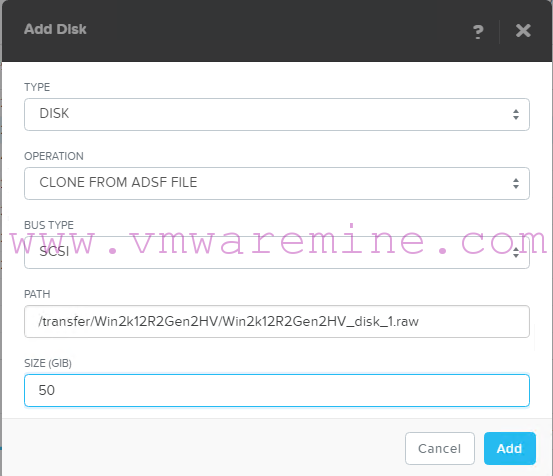
Add RAW disk to VM
Power VM on and that’s it. Hyper-V Generation 2 VM has been successfully migrated to Nutanix AHV.
VIDEO
CHANGE LOG:
- 26 Sep 2016 – updated hypervisor and AOS requirements




You mentioned in a few of your articles that you mount the Nutanix AHV storage within SCVMM. Is there documentation on how to do this?
I’ve followed your blog to migrate a Hyper-V VM R2 to Nutanix CE (2016.06.30 version). All went fine but when I try to power on the VM I get an error “libvirterror internal error process exited while connecting to monitor qemu could not load pc bios /usr/share/OVMF/OVMF_CODE.fd”
If I disable UEFI in the VM config it powers on but doesn’t boot from the converted disk
Hi Artur,
just chanced on this blog.
We have a scenario where a customer is NOT using SCVMM but has about 15 Hyper-V VM’s (Gen 2) that need to be migrated to AHV 5.8.
How will we export the VHDX from each of the servers into the Nutanix Container ? Can we copy the VHDX manually across to the Nutanix Container ? Would it work ?
Thank you
Warm regards
Kiran Alur
India