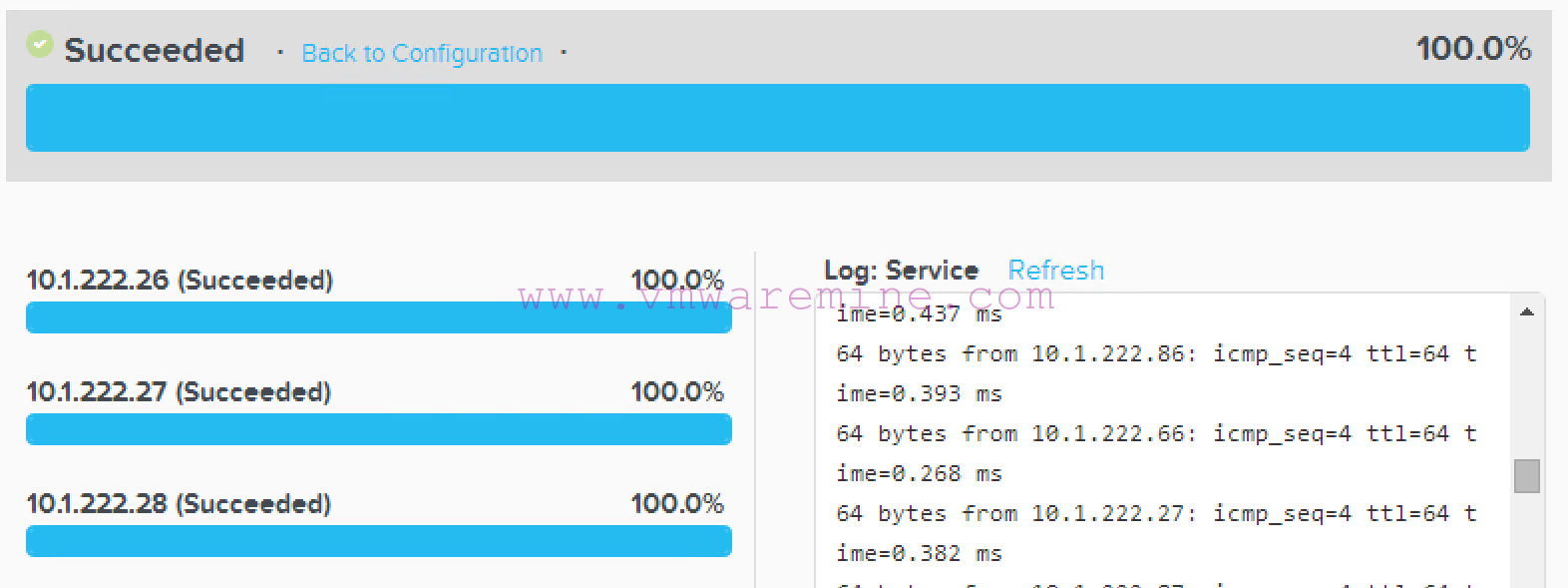For migration from VMware vSphere to Nutanix AHV, please use Nutanix Move (Free V2V tool, developed by Nutanix)
Migrate Ubuntu from ESXi to Nutanix AHV
Ubuntu 12.04.5
Migrate Ubuntu 12.04.5 from VMware vSphere to Nutanix AHV is fairly straight forward. Ubuntu 12.04.5 is fairly modern OS and it has all necessary virtIO drivers in kernel to boot up on Acropolis AHV without any issues. Of course, you have to always do check before you start migration to AHV. You do not want to make downtime for your application and at the end of exercise see VM not booting up.
Outage window, 15 minutes maximum, plus – UAT and application tests.
Requirements:
- AOS – 4.6.1.1 or newer
- AHV – 20160217.2 or newer
- vSphere 5.0 U2 or newer
- connectivity between legacy ESXi servers and Nutanix CVMs over NFS
- remove all snapshots from VM
- basic Nutanix\VMware vSphere knowledge 🙂
Step #1 – Check Ubuntu release
nutanix@ubuntu12045:~$ cat /etc/lsb-release DISTRIB_ID=Ubuntu DISTRIB_RELEASE=12.04 DISTRIB_CODENAME=precise DISTRIB_DESCRIPTION="Ubuntu 12.04.5 LTS" nutanix@ubuntu12045:~$
Step #2 – Confirm what VirtIO drivers are available in the installed kernel
nutanix@ubuntu12045:~$ grep -i virtio /boot/config-`uname -r` CONFIG_NET_9P_VIRTIO=m CONFIG_VIRTIO_BLK=y CONFIG_SCSI_VIRTIO=m CONFIG_VIRTIO_NET=y CONFIG_CAIF_VIRTIO=m CONFIG_VIRTIO_CONSOLE=y CONFIG_HW_RANDOM_VIRTIO=m CONFIG_VIRTIO=y # Virtio drivers CONFIG_VIRTIO_PCI=y CONFIG_VIRTIO_BALLOON=y CONFIG_VIRTIO_MMIO=y CONFIG_VIRTIO_MMIO_CMDLINE_DEVICES=y nutanix@ubuntu12045:~$
In Ubuntu 12.04.5 the “=y” for CONFIG_VIRTIO_PCI indicates that the VirtIO PCI driver is built directly into the kernel, not as a loadable kernel module. However the “=m” for CONFIG_SCSI_VIRTIO indicates the VirtIO SCSI driver is also available as a loadable kernel module.
Step #3 – confirm if the current initramfs has the virtio_scsi module built in
nutanix@ubuntu12045:~$ cp -p /boot/initrd.img-`uname -r` /tmp/initrd.img-`uname -r`.gz nutanix@ubuntu12045:~$ zcat /tmp/initrd.img-`uname -r`.gz | cpio -it | grep virtio lib/modules/3.13.0-32-generic/kernel/drivers/scsi/virtio_scsi.ko lib/modules/3.13.0-32-generic/kernel/drivers/net/caif/caif_virtio.ko 103485 blocks nutanix@ubuntu12045:~$
In the Ubuntu 12.04.5 case the virtio_scsi module is already built into the initramfs image. There is no need to rebuild the initramfs.
Step #4 – Transfer VM to Acropolis
Storage vMotion VM to Nutanix container and shutdown VM.
Step #5 – Create VM on Acropolis
When you create VM on Acropolis, make sure you add disk with SCSI BUS type and in OPERATION, from drop down choose CLONE FROM ADSF FILE. in PATH section, type forward slash [/], choose container, VM folder and -flat.vmdk file.
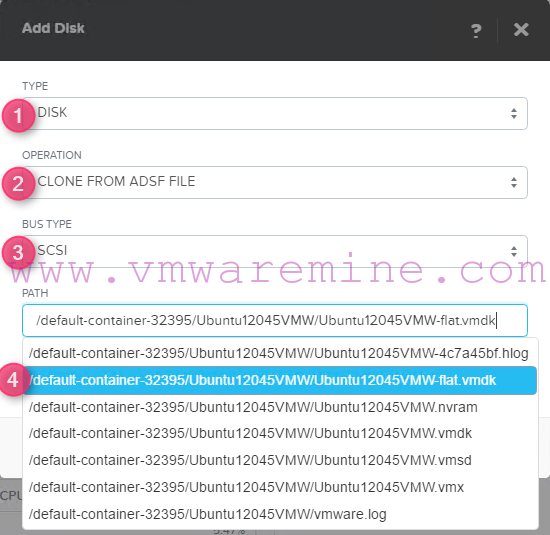
Create Ubuntu VM on Acropolis
Add network card and connect to desire VLAN.
Step #6 – Power VM on and log in 🙂
Thanks it. You Ubuntu 12.04.5 is haply up and running on Nutanix Acropolis. Verify IP configuration and storage layout and application.
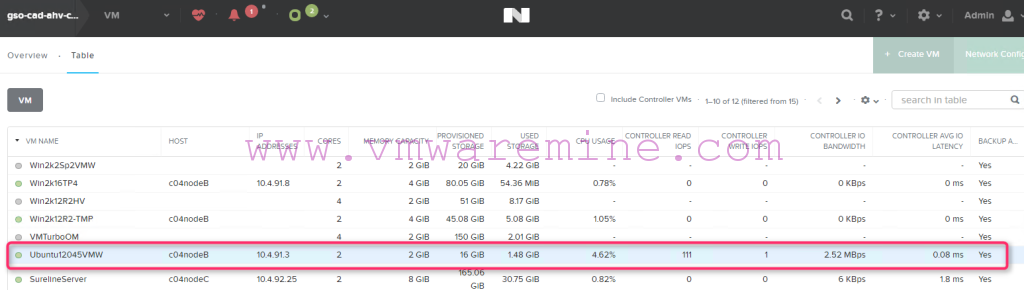
Ubuntu VM in Acropolis inventory
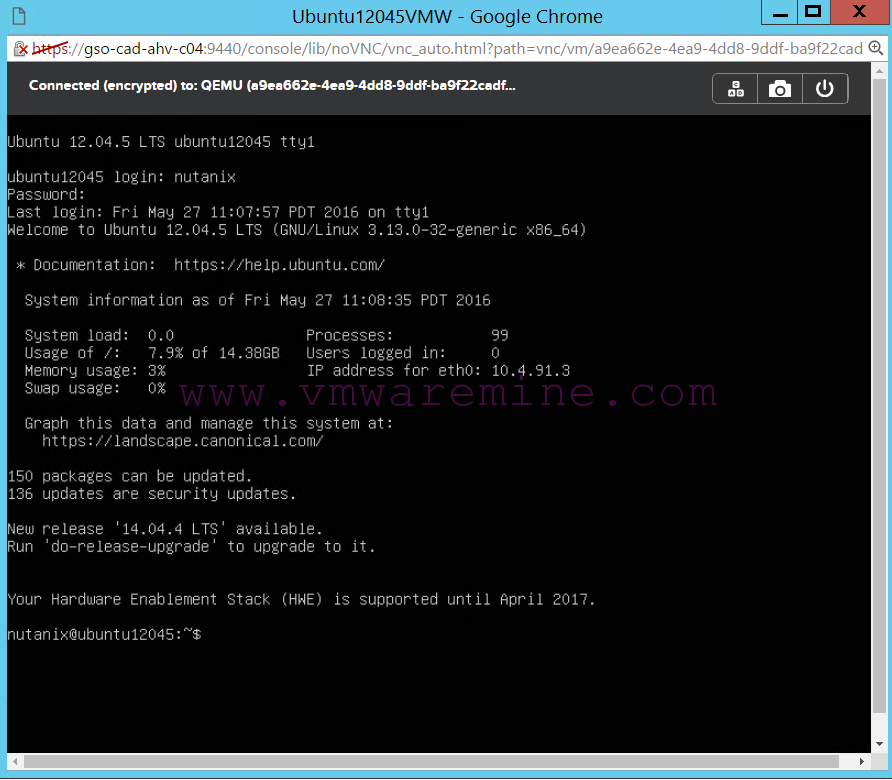
Ubuntu VM console on Nutanix Acropolis