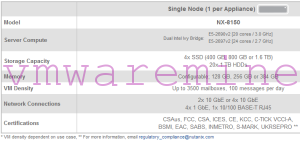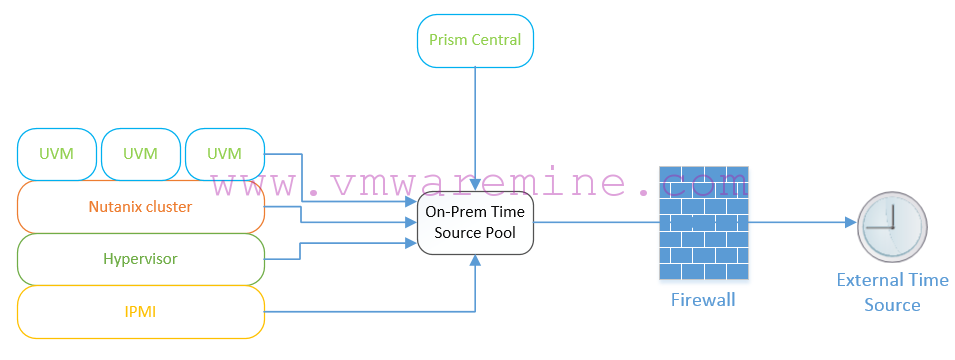VMworld 2014 is the first VMworld as Nutanix employee. For me is something very new as Nutanix is well known as innovative company and its very well-recognized by attendees.
First things first 🙂
Nutanix at VMworld 2014 – Software
YES !! Nutanix is a software company. Not hardware, not storage – like some people says (yes, we do replace legacy SAN storage) but software. On VMworld 2014 in US, Nutanix announced Cloud Connect. What’s cloud connect ? Cloud Connect helps customers to bridge their private cloud environments powered by Nutanix with Public cloud providers – like Amazon Web Services (AWS) without need to install or maintain third-party products or plugins. Cloud Connect provides reliable data protection and recovery to the cloud, which is pretty cool – not many vendors (if any) on the market provide this functionality out of the box.
Nutanix at VMworld 2014 – Hardware
Few days before VMworld 2014, Nutanix announced new hyper-converged platform NX-8150. NX-8150 is powerful and was engineered for resource demanding application, business critical application or Tier 1 Application – you name it 🙂 . For the application which require low latency, high storage,CPU and RAM capacity, fast storage performance and demanding network bandwidth such as MS Exchange, Oracle, MSSQL, SAP, SharePoint, Business Objects. Single NX-8150 supports up to 3500 mail boxes in single U2 unit. What is most important, those mail boxes are not graveyard mail boxes. We tested NX-8150 with 3500 live mile boxes and 100 messages per day. I must say, nice results.
NX-8150 hardware specs
More info about NX-8150 can be found on official Nutanix web page.
Below you can watch Oracle RAC monster VM vMotion process on Nutanix entry-level hardware NX-3450 – imagine how this will work in NX-8150
Nutanix at VMworld 2014 – IaaS by Nutanix GSO
As I’m Consulting Architect at Nutanix GSO practice I’m very happy to announce Nutanix integration with vCenter orchestrator and vCloud Automation Center ( See video below). The goal is to have one click create IaaS powered by Nutanix and VMware vCloud Suite.
How it works. Start process from vCloud automation Center by invoke vCO workflow. vCO call Nutanix Foundation API to provision ESXi on Nutanix block. We leverage several different techniques to achieve our goal such as RESTfull API, Powershell and Java script (vCO)
All steps done by single vCO workflow.
- Provision Nutanix block with hypervisor – in this scenario we use VMware vSphere.
- Create and configure storage pool and container.
- Mount datastore to ESXi hosts
- Deploy and configure vCenter server appliance.
- Create Datacenter
- Create vSphere cluster
- Add ESXi servers to vSphere cluster
- At the end operator will receive info on his phone 🙂
All is done within less than a 60 minutes
Nutanix at VMworld 2014 – BaaS (backup as service) by Nutanix GSO
Another serivce is Backup as a Service – BaaS. Using vCenter Orchestrator, vCloud Automation Center and Nutanix RESTfull API, Nutanix customers can quickly transform their platforms into fully automated and robust Backup and recovery solution available to the end users. Depending on customer’s needs BaaS can be implemented as per or post provisioning process.
Nutanix CEO – Dheeraj Pandey at VMworld 2014
Josh Odgers at VMworld talking about Nutanix platform key features.