During vCloud Automation Center 5.2 (called also vCAC 5.2) installation you might get into point where Model Manager Data fail to install
At the end of the installation log you notice error related to MSSQL DB tables creation with error : Model Manager Data\DeployRepository.xml(132,5): error MSB3073
Info : 2013-07-28 12 56 52 726 PM :"E:\Program Files (x86)\VMware\vCAC\Server\Model Manager Data\DeployRepository.xml" (InstallRepoModel target) (1) -> Info : 2013-07-28 12 56 52 726 PM :(InstallRepoModel target) -> Info : 2013-07-28 12 56 52 726 PM : E:\Program Files (x86)\VMware\vCAC\Server\Model Manager Data\DeployRepository.xml(132,5): error MSB3073: The command ""E:\Program Files (x86)\VMware\vCAC\Server\Model Manager Data\RepoUtil.exe" Assembly-SqlInstall -f "E:\Program Files (x86)\VMware\vCAC\Server\Model Manager Data\DynamicOps.Core.Common.dll" -s "sql01.lab.local" -d "vCAC" -v" exited with code 1. Info : 2013-07-28 12 56 52 726 PM : 0 Warning(s) Info : 2013-07-28 12 56 52 726 PM : 1 Error(s)
The problem is with .NET registration problem in IIS. .NET installer not properly registered application in IIS.
Workaround:
- uninstall all vCAC 5.2 components, from command line run vCAC-Server-Setup.exe /x
- browse to folder with newest version of installed .NET by default it is C:\Windows\Microsoft.NET\Framework\v4.0.30319
- run below commands:
- aspnet_regiis.exe -i
- iisreset




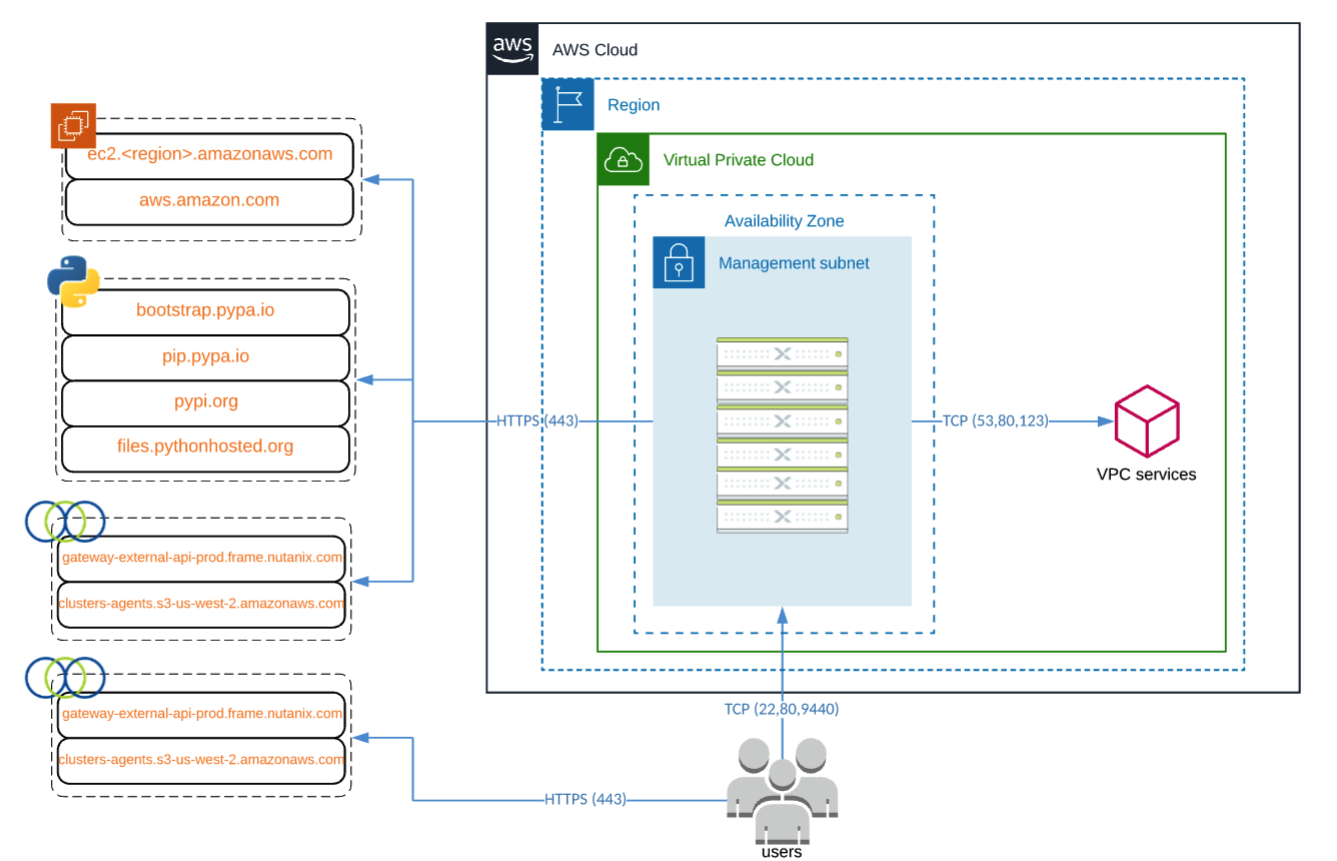

I had that happen to me as well. What I did was run the setup, and chose repair. after repairing the installation, it’ll let you run through it again. The second time through it worked for me. Not sure if I just did something wrong the first time though…