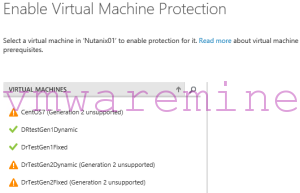I’ve seen some information about Hyper-V Generation 2 virtual machines are now supported on Azure. Asking around and looking at MSFT official documentation or several blog posts I got confused. Some sources says it is supported some sources says – not supported. I decided to test it. I’ve created several VMs on my Nutanix test lab and included them into Private cloud on SCVMM. Workloads in my SCVMM private cloud are in protected by Azure Site Recovery to Azure. Location of my Protect vault and storage account is Western Europe. As you can see Generation 2 VMs are not supported by ASR to Azure – at least in my GEO region.
[hr]
UPDATE 18’th April 2016
Since some time Microsoft Azure team introduce support for Generation 2 virtual machine support on Azure by Azure Site Recovery Manager. After deep look, turns out it is not Generation 2 support but conversion on “the fly” to Generation 1 virtual machine, when failover to Azure. And conversion back to VM Generation 2 VM while fail back from Azure to on-prem Hyper-V. In addition, there are some limitations:
- OS disk type to be Basic Disk which includes 1 or 2 Data volumes with disk format as VHDX which is less than 300GB
- Post failover when running in Azure there will be limitations on generation 2 features like not supporting PXE boot by using standard network adapter, not supporting Secure Boot, not supporting UEFI firmware support which shouldn’t impact the application
- Failover Recovery Time Objective (RTO) impact of additional 1 hour per 100GB of the OS disk.
- Windows Guest OS will be supported, Linux support will be added later
For more information see official Azure website