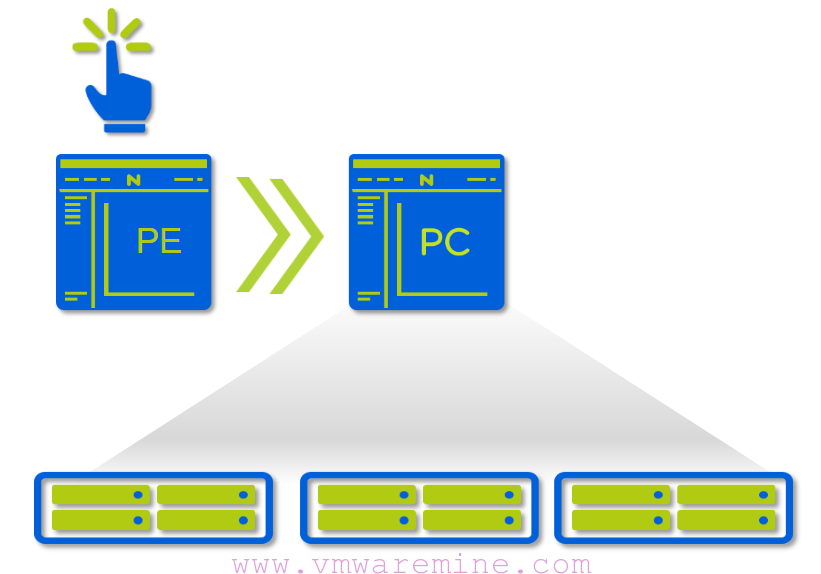If for any reason you have to run Windows XP on Nutanix AHV, there is simple trick to speed up install process. When you create VM in Prism, DO NOT create network adapter. Instead, log in over SSH to Nutanix CVM and from acli create new network adapter with type e1000. With e1000 network adapter type, installation doesn’t take longer than 10 minutes. With default (virtIO 10Gb) takes about 30 minutes.
NOTE: e1000 adapter is only 1Gbps speed, if you need bigger pipe, see steps at the bottom of this post.
Requirements:
- Nutanix AOS – 4.7.2 or newer
- Nutanix AHV – 20160601.20
Steps
- List VM fist and find your VM
<acropolis> vm.list VM name VM UUID NTNX-AHV-FS-1 ff36e745-9daf-44ff-a81a-926dc99f07f0 NTNX-AHV-FS-2 98f3fdad-00af-4b79-945c-00e40fc1991b NTNX-AHV-FS-3 c8cf0f09-86fd-4a9d-b360-52eb0040c7ed WinXpSP3 240c97d9-979f-4fc7-9399-b373767c590d WinXpSp3E1000 b214e12e-e8ae-4102-933d-2eb5b36807ae <acropolis>
- create new network adapter as e1000 with vm.nic_create
<acropolis> vm.nic_create WinXpSp3E1000 model=e1000 network= VLAN88 VLAN92 afs-external afs-internal vlan.93 <acropolis> vm.nic_create WinXpSp3E1000 model=e1000 network=vlan.93 NicCreate: complete <acropolis>
When you finish installation, you can add new network adapter via Prism, install Redhat virtIO network drivers on Windows XP, remove old adapter and have fun with 10Gbps pipe from VM.
If you do not know how to deploy Windows XP on Nutanix AHV, have a look at my blog post here