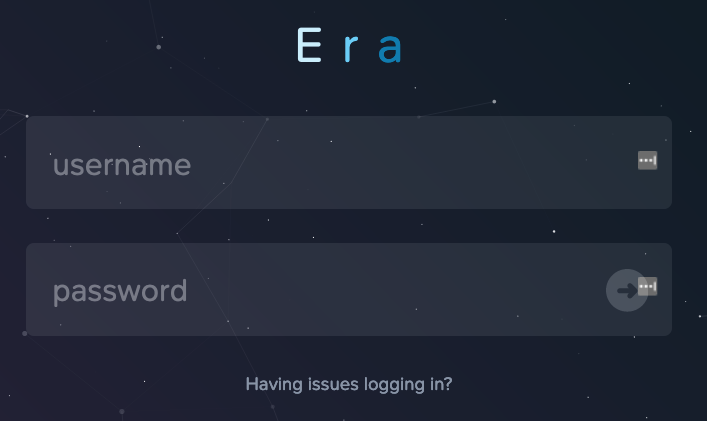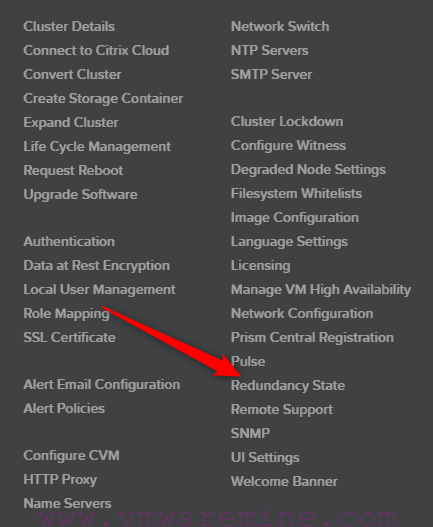Nutanix Era is an excellent solution to help you manage, create, update, and keep track of your databases. Era supports several database engines like Microsoft SQL, Oracle (including Oracle RAC), SAP HANA, PostgreSQL. To find out more about Nutanix Era, check out Nutanix official website.
What if you forget the admin password to the Nutanix Era appliance and you have to reset it. To reset the admin password on Nutanix Era you will have to log in to Era appliance over ssh and use Nutanix Era cli to reset the password. After you log in to Era appliance over SSH, run the command era-server.
[era@EraServer ~]$ era-server
Hit <TAB> for autocompletion or -h/--help for help details
era-server > security password reset
** Changing password for user: admin
New password:
Re-enter new password:
*** New password has been successfully updated with ERA Server
era-server > After you reset admin password in Nutanix Era, now you can use it to log in to the appliance.