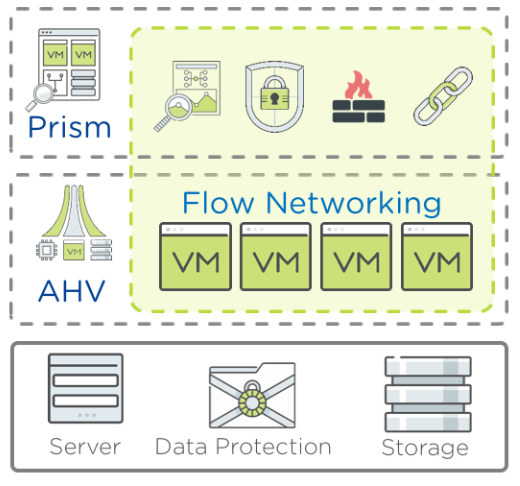Nutanix Move (formerly know as Nutanix Xtract) 3.0 has been released and it is ready for download. With the new release, Nutanix brings a lot of enhancements and new functionalities.
What’s new in Nutanix Move 3.0
- Migration support to Nutanix AHV from:
- migration from VMware vSphere 5.1 or newer
- migration from Microsoft Hyper-V 2012 or newer
- migration from Amazon AWS

- 1-click upgrades

- Nutanix Move is running as an app inside Docker containers
- Nutanix Move now allows you to perform a PEM based authentication for Linux VMs on ESXi
- Nutanix Move now provides Granular Notifications of each task of migrations
NOTE:
You cannot upgrade from Xtract for VMs release 2.0.x or earlier to Nutanix Move 3.0. Perform a new deployment of Nutanix Move 3.0
The 1-Click Upgrade method is not supported on a dark site (no Internet) in this release.
Nutanix Move deployment
To deploy Nutanix Move first you have to connect to Nutanix Prism Element (NOTE: Nutanix Move does not support Prism Central)
and later run deploy-vm command with parameters. See below command dump from deployment I done in my lab.
c:\Users\artur\Downloads\move-3.0.0>cli-windows-amd64-3.0.0.exe -c 10.1.174.199
Welcome to the Nutanix 'Nutanix-Move' version 3.0.0
Connecting to 'AHV cluster'; hostname/IP address 10.1.174.199
Enter username for AHV cluster : artur@nemo.corp
Storing logs in directory C:\Users\artur\AppData\Local\Temp\move
Enter password for user artur@nemo.corp(11):
Connected to cluster nemo(10.1.174.199)
To get started, deploy the 'Nutanix-Move' image using the deploy-vm command.
Use Tab to see and navigate around additional command options
Type 'help' and hit enter to get help
Type 'show demo' and hit enter to see a demo of some features, including a deployment demo
nemo 10.1.174.199 » deploy-vm vm-container default-container-71312 vm-network client-network-0-server
Image is already present as a local file ./move-3.0.0.qcow2, nothing to download...
Image Download complete... [OK]
Creating image...
Uploading file ./move-3.0.0.qcow2
[==============================================================================================] 100.00% 43s Total time
VM Deployment completed [OK]
VM Power on completed [OK]
VM 'Nutanix-Move' got IP address: 10.1.175.100 [OK]
'Nutanix-Move' Services started up [OK]
Opening url https://10.1.175.100/ in your browser...
Connected to cluster nemo(10.1.174.199)
Current cluster 10.1.174.199 added successfully as a target with name 'nemo' [OK]
Deployed the Nutanix-Move application Virtual Machine... [OK]
10.1.175.100 (Nutanix-Move) »Useful Links
- Nutanix Move 3.0 – Release notes
- Nutanix Move 3.0 – Download
- Nutanix Move 3.0 – User Guide
- Nutanix Move – how to use it