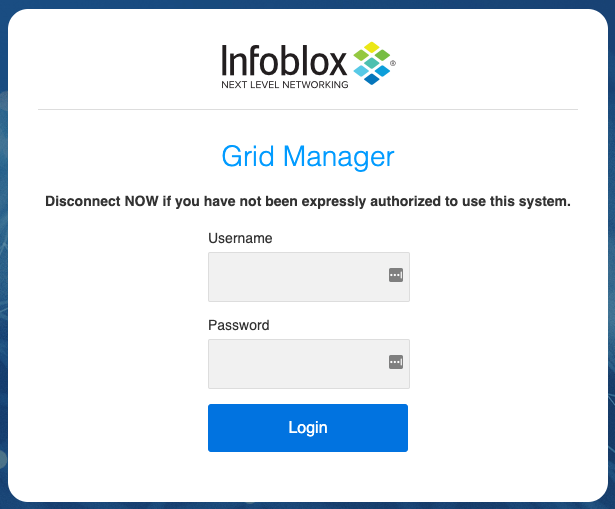Few days ago Veeam Software announce their flagship software Veeam 7 backup and replication go out and it is read for download.
What’s new
Built-in WAN Acceleration
Offsite storage of backups is a critical component of a good data protection strategy, and in v7, Veeam makes offsite storage easy with Built-in WAN Acceleration. Caching, variable block length data fingerprinting and TCP/IP protocol optimizations result in up to 50 times faster transfers of Veeam backups across the WAN while eliminating the need for additional backup jobs, copy scripts and capabilities like storage-based replication. Best of all, there are no VM- or host-based agents to install and no special network setup required.
High performance Backup from Storage Snapshots
Continuing what we started with the introduction of Veeam Explorer™ for Storage Snapshots in version 6.5, Veeam Backup & Replication v7 takes advantage of SAN snapshots again to offer new capabilities for powerful data protection. Exclusive innovations, including direct VMFS access and the ability to leverage VMware Changed Block Tracking, enable instant VMware snapshot commit and let you create backups and replicas from storage snapshots as often as you like and whenever you like. The result is dramatically improved RPOs for near-CDP that doesn’t impact your production environment or running VMs
Native tape support
Many organizations have invested in tape and are subject to policies requiring tape. Veeam Backup & Replication v7 offers you an easy way to copy files and backups on tape, with support for virtual tape libraries (VTLs), tape libraries and standalone drives. Files, VMs and restore points are tracked on tape, enabling you to easily locate items and making restores easy.
Enhanced backup and recovery for vCloud Director
Support for vCloud Director (vCD) goes deep with integrated visibility of the vCD infrastructure in the backup console and backups that include the metadata and attributes associated with vApps and VMs. Recovery enables restore of vApps and VMs directly back to vCD, and even includes support for fast provisioning.
See more [box type=”info”] See more at http://www.veeam.com/blog/veeam-backup-replication-v7-is-here.html[/box]