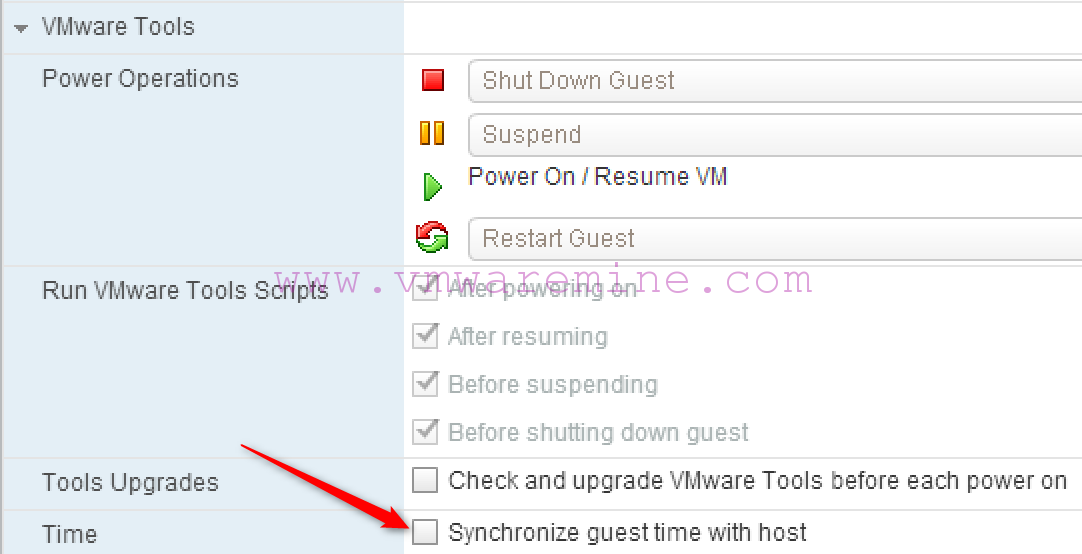After few moths of waiting VMware released vCloud Automation Center 6.0 GA.
[box type=”download”] Download vCloud Automation Center 6.0
What’s new in vCloud Automation Center 6.0
Resources vCloud Automation Center 6.0[/box]
What’s new:
- Unified Service Catalog for Infrastructure, Desktop, and Application Services
- In addition to its support for heterogeneous infrastructure, vCloud Automation Center now offers a single catalog for publishing and consuming application services. Users can browse the same catalog to request and provision single- or multi-node applications, just as they do for infrastructure and desktop services.
- Catalog requests are now governed by a more flexible and powerful approval policy engine. Approval policies can be based on request criteria, support multiple levels of approvers (requiring one or all approvers at each level), and be enforced both before and after services are provisioned. Furthermore, administrators can set up policies that allow approvers to override specific request fields (for example, the lease duration).
- Enhancements to Application Deployment and Updates (formerly “Application Director”)
- Users can request applications from the Service Catalog and monitor their overall deployment status.
- Application enhancements: Users can now roll back failed updates to restore the system. They can also significantly reduce the time to update an application by reusing update profiles that store frequently used update scripts and properties. This enables the promotion of changes across Deployment Environments to facilitate Release Automation, and scale-in of clustered applications to save unused resources.
- External services: Users can reduce time to deliver workload by connecting to an external or existing service such as a load balancer, an existing database with pre-configured schema, SaaS applications such as Salesforce, an LDAP server, an SSO server and so on.
- Policy-based provisioning: Administrators can enforce policies across different deployment environments by blacklisting application services or enforcing mandatory services. They can also facilitate policy-based provisioning by setting number of Total Instances (VMs) limits across all nodes in a deployment. Compliance View shows policy violations against currently active and effective policies on deployments and application updates.
- Extensibility to any IT Service
- In addition to out-of-the-box services, customers can now more easily extend vCloud Automation Center to publish any kind of IT service to the common service catalog. Whether it’s storage-as-a-service, backup-as-a-service, or something as simple as letting users add capacity to their e-mail account, the new Advanced Service Designer lets service architects design rich user forms and provisioning workflows in a matter of minutes.
- Like out-of-the-box services, custom services leverage the same entitlement and approval policy engine, enabling organizations to enforce a consistent governance layer.
- Integration with IT Business Management Standard Edition
- Provides visibility into the cost and usage of on-premise virtual infrastructure and public cloud infrastructure, including benchmarking capabilities.
- Supports “what-if” cost analysis to determine the best infrastructure type and placement options
- Includes capacity, cost, and budget analysis capabilities for proactive planning
- Improvements in Infrastructure as a Service
- Support for VMware vCloud Hybrid Service: vCloud Automation Center now provides the ability to provision and perform basic administrative tasks on virtual machines deployed in vCloud Hybrid Services.
- Support for OpenStack: In addition to vSphere, vCloud Director, Amazon Web Services, Hyper-V, Kernel-based Virtual Machine, Citrix XenServer, and various physical server management interfaces, vCloud Automation Center now provides support for provisioning and performing administrative actions on machines managed by OpenStack.
- Supports RedHat OpenStack 3.0 (Grizzly)
- Supports static IP and floating IP
- Supports attach to VNC console
- Support for Linux kickstart and WIMimage
- Log in to vSphere machines from the service catalog: After a vSphere virtual machine is provisioned, a user can now access it via the VMware Remote Console.
- Continued integration with vCNS: In previous versions, vCloud Automation Center provided support for placement in existing VXLANs, load balancers and security groups. This release adds support for the dynamic creation of isolated and routed networks and load balancers.
- Support for vSAN as a datastore: vCloud Automation Center now supports storage clusters and allows the selection of a vSAN as a data store for a reservation.
- Puppet Integration
In this release, support for reuse of Puppet content to build application blueprints in Application Director allows application architects to accomplish the following goals:- Model multi-tier applications using Puppet modules.
- Mix-and-match Puppet and non-Puppet content in application blueprints.
- Import both Puppet Open Source and Puppet Enterprise Modules
- Manage the application update life cycle while maintaining multi-node dependencies, property bindings, and diverse content types.
- Leverage vCloud Automation Center Service Catalog to publish and request Puppet applications.
- Enhanced vSphere support
- vCloud Automation Center supports Storage DRS (SDRS): SDRS clusters and volumes are discovered as individual storage paths.
- vCloud Automation Center supports storage clusters and recognizes a Storage DRS-enabled storage cluster as a datastore.
- vCloud Automation Center automatically consumes the changes at the next data collection as datastores are added or removed from the storage cluster.
- vCloud Automation Center supports Storage DRS automated mode.
- vCloud Automation Center allows the selection of a cluster, standalone datastore, or a cluster member (datastore from a cluster) in the same reservation. All selections have the same priority and are accessed via round-robin.
[box type=”warning”] Unfortunately at the point in time there is no direct path upgrade from older version of vCloud Automation Center to version 6.0. See VMware KB[/box]