For a past week I’ve seen many time question about nested ESXi 5.5 on ESXi 5.1 so I decided to blog about. Basically you have to follow the same steps like on nested esxi 5.1 on esxi 5.1 as a host platform
[box type=”info”] Note: perform below steps using VMware vSphere Web client[/box]
- Create new virtual machine
- for OS baseline choose Other –> Other 64 bit – you will have to change it later on
- On hardware customize page expand CPU and mark Expose Hardware Virtualization to the guest OS. Keep in mind minimum HW requirements for ESXi 5.5 :
- 2 CPU
- 4 GB RAM
- 1GB HDD
- Proceed to complete virtual machine creation.
- Start standard vSphere client to edit nested ESXi 5.5 hardware and change guest operating system version to other –> VMware ESXi 5.x
 After ESXi 5.5 installation you will be able to run 64bit guest OS version on virtual machines which are runs on nested vSphere ESXi 5.5
After ESXi 5.5 installation you will be able to run 64bit guest OS version on virtual machines which are runs on nested vSphere ESXi 5.5
If you don’t want to create VM yourself you can download ovf file and import it. Remember to import ovf using VMware vSpher eWeb client.
[box type=”download”] OVA empty virtual machine for nested ESXi 5.X on ESXi 5.1[/box]
If you don’t know how to build a homelab or wondering what hardware is supported clik on below link to my series of articles.
[box type=”info”] How to build a homelab in a box for vSphere 4.x and 5.x – Part 1
How to build a homelab in a box for vSphere 4.x and 5.x – Part 2[/box]




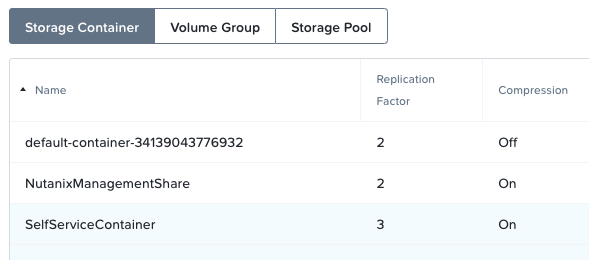
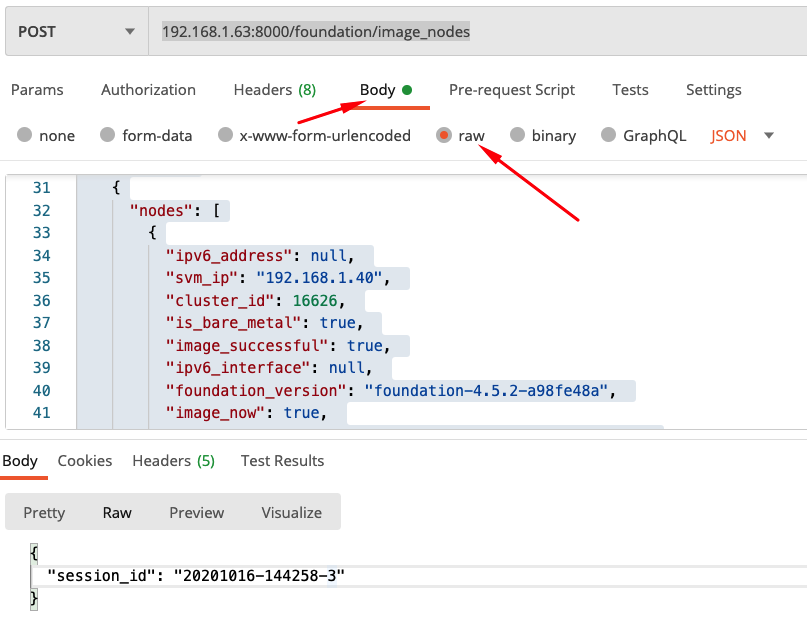


[…] up is NO different that setting up nested ESXi 5.5. Check my post here and another blogger’s here for steps. I’ll post up about any interesting bits I run into as I gun for the VCP 6.0-DCV […]